
How our constructor works
learn in detail about all the possibilities of our constructor
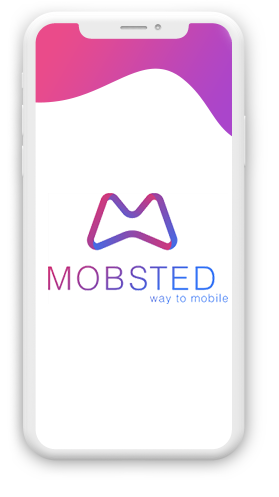
Constructor logic
General Description
Create wide variety of form using all types of front-end elements and custom styling
Time to tune
Rookie: 20 min
Experienced user: 10 min

e-Shops Contact me back form
Enter your name
Name
Enter your e-mail
E-mail
Contact subject
Subject
Please provide the detalis
Detalis
SEND
To find the Submitted data follow:
Login -> Demo App -> Backend (Top menu)
Forms: Static
General Description
Power up your forms with logic. Change elements behaviour validation rules basing on app user behaviors and data input
Time to tune
Rookie: 30 min
Experienced user: 10 min

How was your first experience with Mobsted?
Exellent
SEND
To find the Submitted data follow:
Login -> Demo App -> Backend (Top menu)
Forms: Dynamic
Screen mechanics
When user being presented with two different types of additional fields, depending on the choise. If excellent or good - the user would be asked what was liked most, if Fair, Uncertan or Poor - user would be requested to fill in additional comment only.
Good
Fair
Poor
Constructor
Objects
Backend
General Description
Use variety of Math.js library furmulas and math expressions in visual app builder elements settings and values dields to power your app logic and data.
Time to tune
Rookie: 20 min
Experienced user: 5 min

Fill in fields with numbers:
To find the Submitted data follow:
Login -> Demo App -> Backend (Top menu)
Math Expressions & Operations
Screen mechanics
Screen below calculate square root, and perform addition, multiplication, division and modulus for values entered.
First Number
Second number
First + Second Digit
First * Second Digit
First Digit to degree Second
First Modulus Second Digit
=
General Description
Use app users data to personalize app and define its logic.
Time to tune
Rookie: 30 min
Experienced user: 3 min
That's how objects look like in the AppUser (Objects) section or the Platform
User Data Access & Display
Screen mechanics
Screen below shows how personal data is displayed in the backend table and how to access it and display in front-end elements.
Phone
Name
E-mail
Age
Balance
Adress
+123456
Leo
leo@gmai.com
33
12.32
786 Williams
And That's how we referencce the current object to get the phone:
# Object: Phone #
Output
+123456
Leo
leo@gmai.com
33
12.32
786 Williams
+123456
Leo
leo@gmai.com
33
12.32
786 Williams
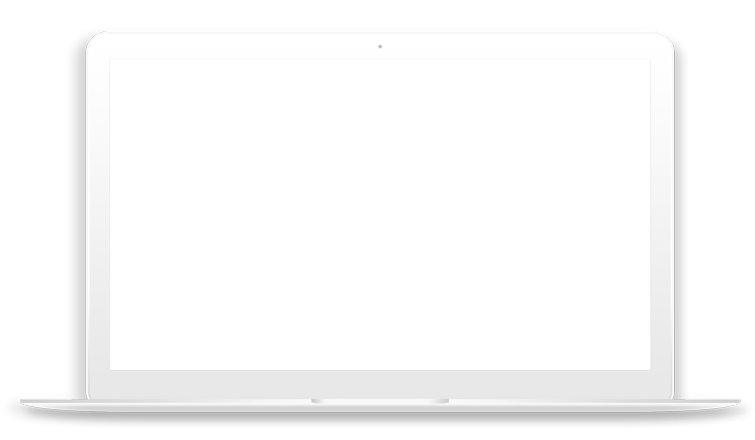
That's how objects look like in the AppUser (Objects) section or the Platform
Phone
Name
E-mail
Age
Balance
Adress
+123456
Leo
leo@gmai.com
Age
12.32
786 Williams
And That's how we referencce the current object to get the phone:
# Object: Phone #
Output
Also, We can overwrite the phone, just enter the new phone in the field below and sumbit it.
My Imput
Update the Phonee
You can do the same thing whith other AppUser (Objects) fields too!
General Description
Easly update app user fields - both custom & default ones.
Time to tune
Rookie: 15 min
Experienced user: 5 min
Updating Object
Screen mechanics
Screen below shows current app user mobile and input field that allow to change it and changes immediately.
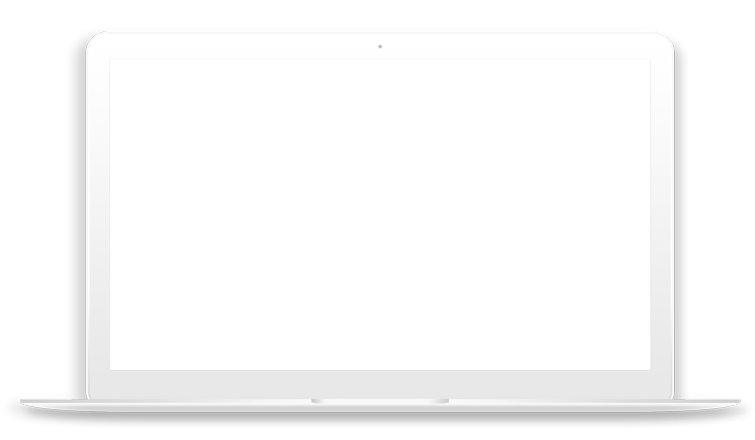
General Description
Filter platform data sets and aooly scalar formulas like sum, average, count and other to process resultian data.
Time to tune
Rookie: 20 min
Experienced user: 10 min

Enter maximum age:
Filters Aggregate
Screen mechanics
Screen use filter to sort out gmail.com email owning app user and count total number og such users.
Age
Number people with age below:
Check Age
General Description
Form data arrays with filters and display multi-line sets of element on app screen with Loops.
Time to tune
Rookie: 20 min
Experienced user: 10 min

All users with gmail.com email filtered by age
All Gmail Users:
All Gmail Users:
Filters Iterate
Screen mechanics
Screen use filter to sort out gmail.com email owning app user and count total number og such users.
Age
Less than Age
Filtered data:
Employee: Jeorge - Age: 23
Employee: Donald - Age: 32
Employee: Paul - Age: 37
Employee: Mick - Age: 49
General Description
Track each app evant and save associated data as organized set.
Time to tune
Rookie: 30 min
Experienced user: 10 min

Simple evant to store that the button is clicked
Creat Custom Event
Screen mechanics
Screen beliw shows field with random nubber that being updated each five seconds. Every you click button it add an event to the back-end. It contains random dield valuve at the moment of the click.
Random number generator
Clicked
Create Event
The Event is created and its data stored on the Backend when the button / link / image has the required setting
The Event is created and its data stored on the Backend when the button / link / image has the required setting
Number of times clicked getting from objects, the number of clicks would be specific to this Object: 6
Number of Objects that clicked the button: 3
General Description
Call and retrieve data from external API using platform API request builder.
Time to tune
Rookie: 30 min
Experienced user: 10 min

Weather
External API Call
Screen mechanics
Example below display temperature in the selected city requested from publicly available API at apixu.com
Check London
Check temperature by entering city name
London
London Weather:
14°
Demo App




Dear John Doe
Получить скидку 20%
Подключите вайбер, как канал для уведомлений и оставьте два отзыва к любым купленным вами продуктам и получите скидку 20% на любую покупку


Сумка ASH SALLIE
Кол-во: 1
21.04.2019
Оставить отзыв

Обувь NEW BALANCE
Кол-во: 1
22.04.2019
Оставить отзыв


Рейтинг
Оставить отзыв
Оцените
Напишите свой отзыв


Рейтинг
Оцените
Thanks for the feedback

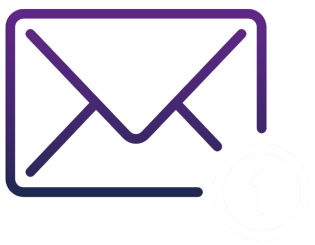

Thanks you for your reviwes! Your status is GOLD now. Use This promo code to get 20% discount on your next order: NKKJS33999


Сумка ASH SALLIE
Кол-во: 1
21.04.2019
Оставить отзыв

Обувь NEW BALANCE
Кол-во: 1
22.04.2019
Оставить отзыв

- pop-up widget
- обработка клика с помощью action
- переход на другой экран
- персонализация приложения на основе данных пользователя (object)
Формулы (для расчета средней оценки покупок)
Виджет подключения мессенджера
Вывод данный из БД с помощью Lilter и Loop
Сложный дизайн, верстка и стилизация элементов
Поля ввода
Динамическая форма отправки данных
Сохранение введенных данных, как event с дополнительными полями
Изменение личных данных пользователя
Динамическое отображение дополнительных элементов в дизайне в зависимости от значения полей в профиле пользователя
Триггер, реагирующий на добавление двух отзывов
Отправка сообщения в мессенджер
Поля ввода
Динамическая форма отправки данных
Сохранение введенных данных, как event с дополнительными полями

Get started with Mobsted platform for FREE
Our platform is free to try, has everything needed inside, quick and easy to learn and use, and can be integrated with business backend systems
Error get alias

