We are really happy to talk to all our current and potential clients. With these conversations we learn a lot. It is not just about certain features or technical aptitudes that our system needs. It is often about a general concept of how businesses view their goals.
For a long time we only looked to substitute native apps. Thats it - loose your native app and turn to PWAs. Nothing more. We still think that app stores are bad for your ROI, big time. However, what became clear is that business strategy is not substituting "native" for "progressive", but rather converging all ways into one. As one clients said - "We want to do away with 3 separate product teams, 3 scrum teams, 3 dev teams, 3 QA teams, 2 marketing teams, and all the extra hiring hustle, HR work, legal, offices and overheads! All we want is one source for all".
Obviously, thats exactly the PWA way! We only needed 2 more features on our platform - (1) ability design apps for all screen sizes, (2) and run apps from a browser, without the installation.
Done!
Mobsted Low/No Code application building is now a one source for mobile/tablet/desktop, for browser & installed, for iOS, Mac, Android, Chromium, Windows and so on.
For a long time we only looked to substitute native apps. Thats it - loose your native app and turn to PWAs. Nothing more. We still think that app stores are bad for your ROI, big time. However, what became clear is that business strategy is not substituting "native" for "progressive", but rather converging all ways into one. As one clients said - "We want to do away with 3 separate product teams, 3 scrum teams, 3 dev teams, 3 QA teams, 2 marketing teams, and all the extra hiring hustle, HR work, legal, offices and overheads! All we want is one source for all".
Obviously, thats exactly the PWA way! We only needed 2 more features on our platform - (1) ability design apps for all screen sizes, (2) and run apps from a browser, without the installation.
Done!
Mobsted Low/No Code application building is now a one source for mobile/tablet/desktop, for browser & installed, for iOS, Mac, Android, Chromium, Windows and so on.

Alex Burlitsky
Chief Editor, CEO, Founder
Mobsted is now
a one source for All
a one source for All


We widened our platform from a pure mobile PWA play to -"one source for browser apps and PWAs for all screen sizes".
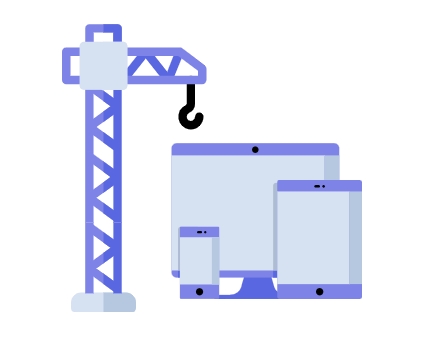
View and Edit different screen sizes
(1) Create a subdomain and route users to it from your landing or other pages
Our system will issue SSL certificates, among other things. You app will work from a normal web browser on your subdomain, without the need to mix anything with your current website. Just add links to the subdomain for your users and they will login or install the app
(2) Make a choice to install or not to install
You can manage installation prompts the way you want to. For example, you can choose not to have any prompts for users login in from a desktop's web browser. Or have all users install the app first, or all users to login from a browser, without the installation procedures.
All keeps working like other PWAs made on Mobsted - lightning quick and offline capable, even in browser.
Our system will issue SSL certificates, among other things. You app will work from a normal web browser on your subdomain, without the need to mix anything with your current website. Just add links to the subdomain for your users and they will login or install the app
(2) Make a choice to install or not to install
You can manage installation prompts the way you want to. For example, you can choose not to have any prompts for users login in from a desktop's web browser. Or have all users install the app first, or all users to login from a browser, without the installation procedures.
All keeps working like other PWAs made on Mobsted - lightning quick and offline capable, even in browser.
What can you do?
It takes about 5 minutes to make it all happen
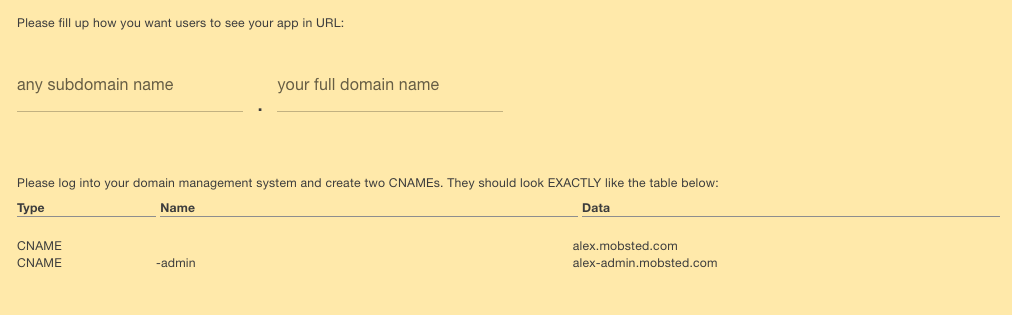
(1) View the app for each range of screen sizes
(2) Use Layout samples for grid, dashboard, columns to to see how all works
(3) Change component's width at break points to adjust width using standard 12 column layout for every screen size
(4) Change design for different screens at break points to have a totally different looks for each screen size
(5) Change location of components on different screen sizes by adjusting visibility for different break points
See the Full Instruction
(2) Use Layout samples for grid, dashboard, columns to to see how all works
(3) Change component's width at break points to adjust width using standard 12 column layout for every screen size
(4) Change design for different screens at break points to have a totally different looks for each screen size
(5) Change location of components on different screen sizes by adjusting visibility for different break points
See the Full Instruction
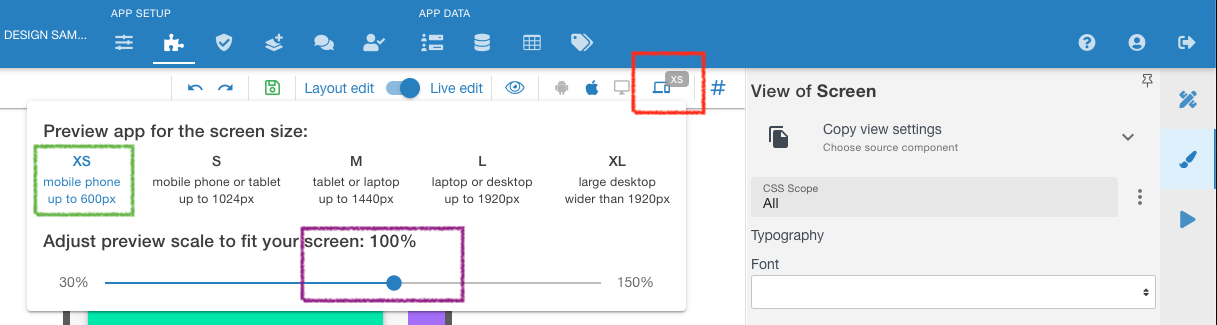
Both: in Browser + as installed PWA
- More layouts so you can quicker find the right format for your data
- Ability to upload apps to Google Play market through TWA approach
- Ability to wrap PWAs into a shell for Apple's App Store

Upcoming for One System for All:


